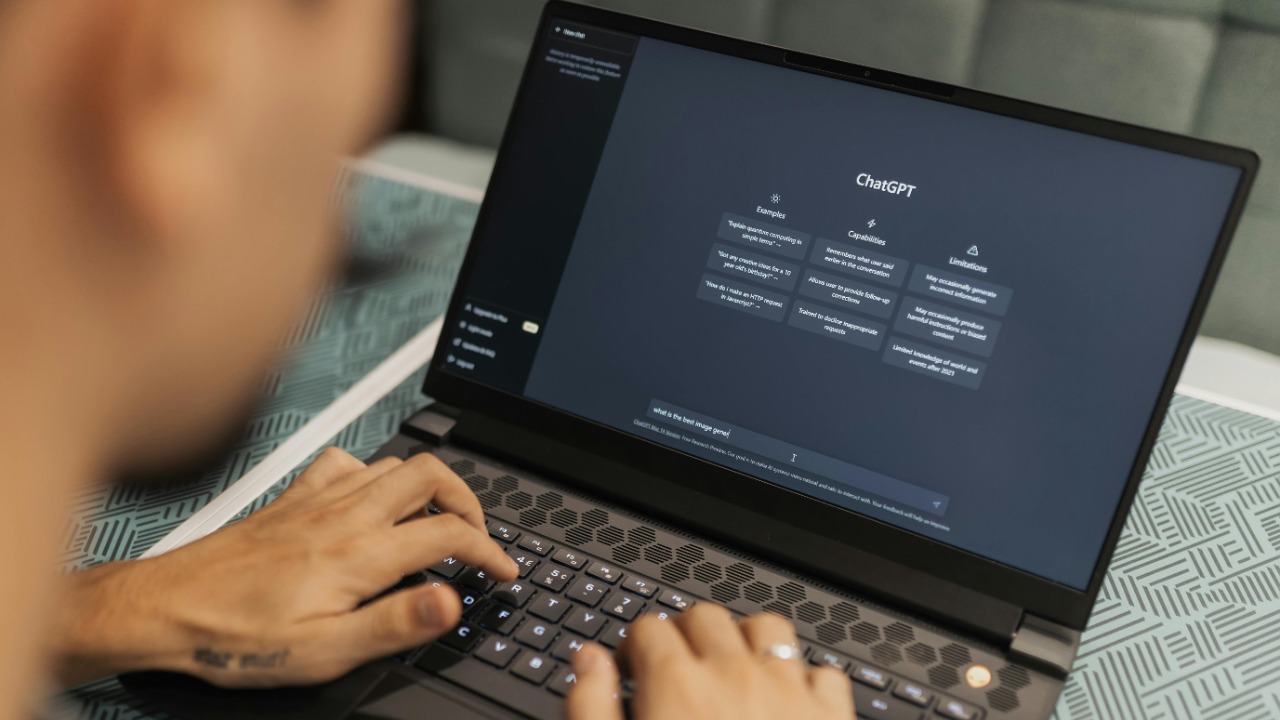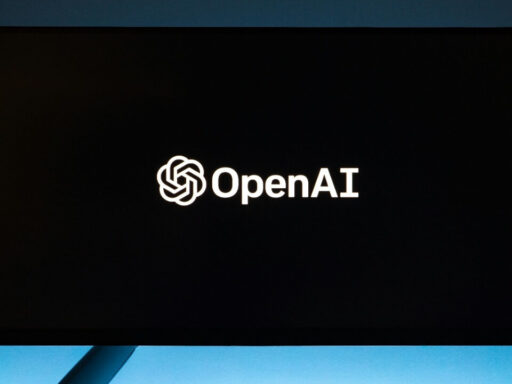By November 9, 2025, the AI community will not stop chattering about the OpenAI aggressive foray into the world of browsing. On October 21, 2025, they released ChatGPT Atlas, a web browser that is not just another tab-opener it has ChatGPT built right into it vowing to keep track of all your online actions in order to create a hyper-personal experience. The catch is here however: This memory feature will remember everything in your tabs and pages visited as also possibly sensitive information such as the name of your doctor that was extracted in emails or search online. It is smooth AI integration at its best, but it is raising the temperature of the privacy issue and data security. We will de-launch the launch, how this so-called memory works, the dangers, and whether the unethical consequences justify the benefits and how to successfully get through this situation.
Launch of ChatGPT Atlas Browser
OpenAI did not only rebrand an existing tool, they created ChatGPT Atlas to run on Chromium (the Google Chrome engine, only more so, with AI features in the forefront) but with AI features in mind. It was announced on a livestream on October 21, 2025, with Sam Altman present, and is available to the users of macOS on Free, Plus, Pro, and Go plans, and a Windows version is being developed. As of October 30, 2025, it was fully established as a competent entry in the browser market, to compete with the market leaders such as Chrome with 74% dominance.
What sets it apart?
A sidebar ChatGPT that appears on any page and summarizes the content, compares products, understands jargon or even interprets data. X users such as @ForwardFuture would post clips of head engineer Ben Goodger trying to demonstrate how it could find a cheaper deal on products or real-time medical results translation. Early users are excited by the experience of using it – think agentic mode where the AI takes over and automates task creation, such as the creation of Google Forms. However, there is a lot of mixed reviews: there are those who deem it as a productivity game-changer, and others, according to X post by @a22095_sam call it embarrassingly BAD in factual inaccuracies.
This is not the first integration that OpenAI has gone through it’s a follow-up of the memory abilities of ChatGPT, now expanded to full browsing. According to the livestream recap posted by @MadalynSklar, it fits perfectly when creators have to summarize research or write videos on the script. However, as Microsoft owns 27 percent of OpenAI, the introduction of the Windows-only version had eyebrows raised, with twitter user SaarthakDesai wondering when Windows would roll out the same.
How the Browser’s Memory Function Works?
This is not the first integration that OpenAI has gone through it’s a follow-up of the memory abilities of ChatGPT, now expanded to full browsing. According to the livestream recap posted by @MadalynSklar, it fits perfectly when creators have to summarize research or write videos on the script. However, as Microsoft owns 27 percent of OpenAI, the introduction of the Windows-only version had eyebrows raised, with twitter user SaarthakDesai wondering when Windows would roll out the same. The Workings of the Memory Function of the Browser?
The core of ChatGPT Atlas is its memory system which is one step further than conventional cookies or logs of history. It does not lose user activity between sessions, tabs, searches, and interactions to generate context-aware capabilities and custom AI responses. An example would be when you enter the name of a doctor or even book an appointment, the browser would remember that and later will offer to give you related health tips or reminders. The personalized experiences enabled by this data retention include recommending articles based on your articles you have read or filling in forms with previous information automatically.
In agentic mode, it is taken to the next level: ChatGPT is capable of driving the browser independently, and performing tasks without having to be fed with commands all the time. X fanatic, autom8ionlab, noted that this increases speed in business operations though there are threats of immediate injection. The goal? An adaptable powerful device that learns with you though it requires informed consent, everything is recorded by the system to improve AI interactions. OpenAI promises to store the data safely, however, without the user control over every single detail, it is a two-sided sword.
Privacy Risks and User Concerns | The Dark Side of Tracking
This is where it becomes sticky: With the extensive tracking capabilities, sensitive online behaviors would be revealed without being dealt with properly. The issue of privacy was also set to explode after the launch, with such experts as Freedom of the Press describing the security headaches in the case of AI browsers. X user ZackKorman, CTO, got it right: Approving everything with a yes, do it might be the cause of user fatigue that results in the green-lighting of malicious deeds. Think of accidental revelations of personal information, such as the name of your physician appearing in an artificial intelligence recommendation.
Washington Post was also echoing this warning with a column encouraging one to be careful as there were no granular user controls to data retention. Red posts by red truth lover ask whether it is a digital leash, where convenience is traded in exchange with control. Data security vulnerability increases in the event that a breach does take place, particularly under agentic automation which can be attacked. OpenAI focuses on encryption and opt-ins, however it is not sufficient in the eyes of critics without practices made clear. It is cute, but not to the dominance of Chrome yet privacy may be the true obstacle as it was tweeted by @AOTINVEST.
Balancing Features and Ethical Implications | Worth the Trade-Off?
However, on the other hand, the ethical aspects are not entirely gloomy ChatGPT Atlas improves the user experience by making browsing an interactive experience with the AI. Functions such as immediate summaries or automation of tasks through comprehensive activity logs might be time-saving as BrainChain_AI boasted in a guide to new AI browsers. But the trade-off? The design of the “remember everything is in conflict with everyday privacy expectations.
Ethical issues require more informed consent and choices to restrict tracking. According to the analysis of CNN, the push test is a question that OpenAI asks whether we are prepared to use AI in a more substantial way. To X user of AIForPeople, it is a game-changer that threatens Chrome. Finally, trust-based development implies user controls, rather than flashy features.